- Home
- Features
-
-
CSA (CONVERSATIONAL SERVICE AUTOMATION)
-
-
-
-
-
-
- Integrations
- Pricing
- Our Roadmap
- Book a Demo
- About Us
- Blog
- Our Roadmaps
- Support Center
- Contact Us
- Privacy Policy
- Terms of Use
- Sign up
- Book a Demo
-
-

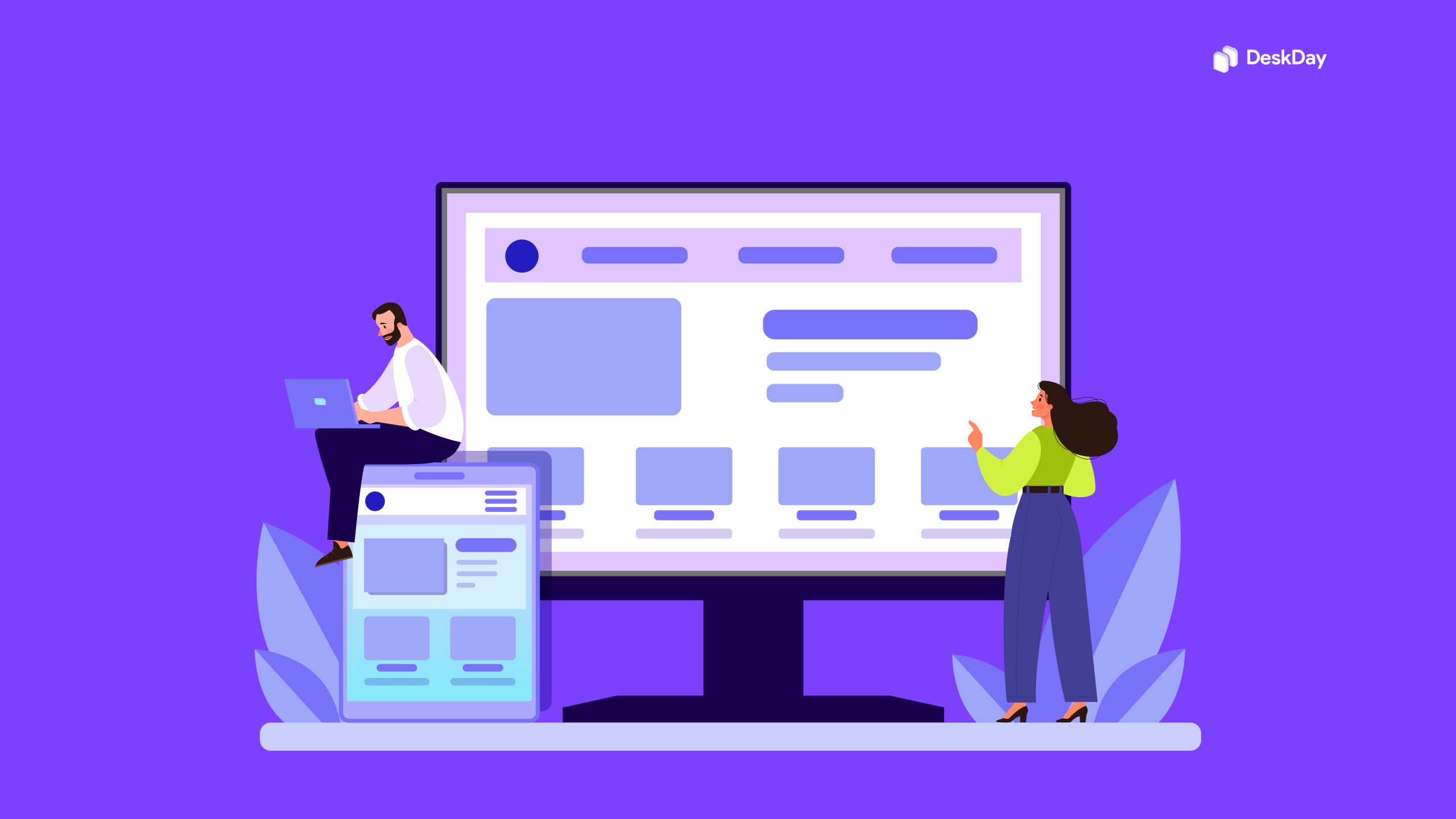
In an ever-evolving digital landscape, harnessing the right tools to streamline business operations is more vital than ever. Whether you’re a seasoned project leader or an ambitious startup founder, this guide is for you. Let’s delve into 12 pivotal features to seek in PSA software, covering everything from handling service requests to financial management. Embark on this journey to redefine your operational efficiency!
Demystifying PSA Software
Before we dive deep, let’s unravel the PSA software enigma. Professional Services Automation (PSA) software is a comprehensive solution aimed at simplifying processes in professional services delivery. It provides a unified platform, empowering firms to seamlessly handle projects, resources, and finances. Whether you’re in consulting, IT, marketing, legal, or engineering, PSA software is tailored for you.
The 12 PSA Software Features You Can’t Ignore:
1. Client Engagement Insights
– Keep tabs on every client touchpoint, from ticket submissions and conversations to projects and billing. Centralized storage ensures quick, easy access to the latest data and facilitates uninterrupted communication.
2. Sales and Support Automation
– Automation stands at the core of PSA. Features ranging from one-click invoicing to custom workflows eliminate mundane tasks, enabling your team to prioritize mission-critical activities.
3. Efficient Service Request Handling
– Service requests, whether they’re new projects or support issues, can be streamlined via a robust ticketing system. This centralized system aids prioritization, and collaboration and ensures clients’ needs are addressed promptly.
4. Precision Time Management
– With most professional services being time-billed, effective time tracking is paramount. It aids in project estimation, enhances productivity, and ensures accurate billing.
5. Holistic Project Oversight
– Your PSA tool should support detailed project breakdowns, from task delegation to real-time progress monitoring, ensuring your projects stay on track.
6. Seamless Billing Process
– Integrate time tracking with invoicing to simplify the billing cycle. From time aggregation to sending out the invoice, this feature ensures accuracy and efficiency.
7. Proactive Budget Oversight
– Ditch the spreadsheets! Adopt a PSA software that allows for budget setting, cost forecasting, and real-time expense tracking. This ensures projects remain financially viable and clients are satisfied.
8. Data-Driven Insights
– Customizable and automated reports are invaluable. Whether it’s task progress, time logs, or unresolved issues, keep stakeholders informed with timely insights.
9. Interactive Client Dashboard
– Equip your clients with an intuitive portal, enabling them to initiate service requests, monitor project statuses, and even engage in real-time via integrated chat functions.
10. Optimized Resource Allocation
– Ensure you’re maximizing your team’s potential. Tools like workload overviews help in determining team availability and scheduling tasks accordingly.
11. Integrated Financial Management
– Seamlessly bridge your PSA with accounting software like QuickBooks Online. This eliminates manual entries and ensures financial data continuity.
12. On-The-Go Accessibility
– In our mobile-centric world, your PSA software must be mobile-friendly. Key features to seek include mobile time logging, task management, team communication, and real-time progress updates.
As you journey into the world of PSA software, prioritize these features to ensure your business remains agile, efficient, and client-centric in this digital age. Remember, the right tool can be a game-changer!